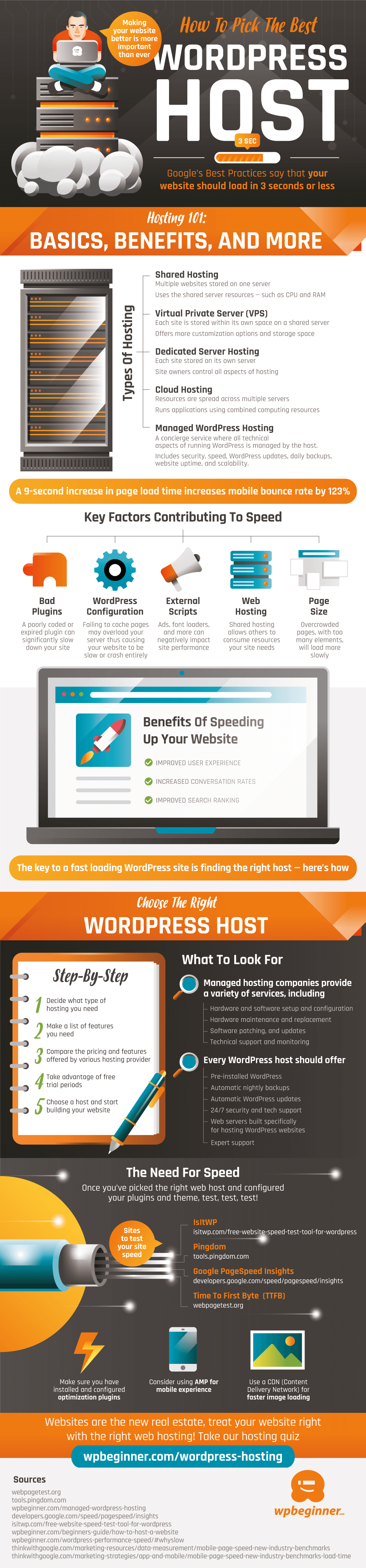Websites are the new real estate. Customers favor the websites they can travel to at the click of a button, leading Google’s Best Practices to say that your website should load in 3 seconds or less. A 9-second increase in page load time increases mobile bounce rate by 123%. That’s more than double the rate of a faster website!
WordPress hosting can be a lifesaver for small businesses, but it’s important to choose the right one. Here’s a step-by-step list of things every business owner should consider when choosing a web host: 1) Decide what type of hosting you need. Will shared hosting suit your needs, or would a dedicated server be better? 2) Make a list of features you need. Not all businesses are created equal in what their website needs to handle. 3) Compare pricing and features offered by different hosting providers. One great way to do this is 4) take advantage of free trial periods. Really look at what you’d be getting if you paid for the given service. Once you’ve done all these things, the last step is 5) choose a host and start building your website.
While every WordPress host should offer basic necessities like 24/7 security and tech support and automatic updates, customization can impact how fast things like images and mobile sites load. Page size and external scripts also have a major impact on user experience and search ranking. If you aren’t sure how well your website is loading for external users, there are a wide variety of sites designed to test just such a thing. Examples include IsItWP, Pingdom, and Time To First Byte (TTFB). Not every business has to host their own site, but everyone should provide a top quality experience for their online customers.
Learn more about how to pick the best WordPress hosting in the infographic below: